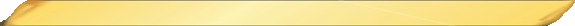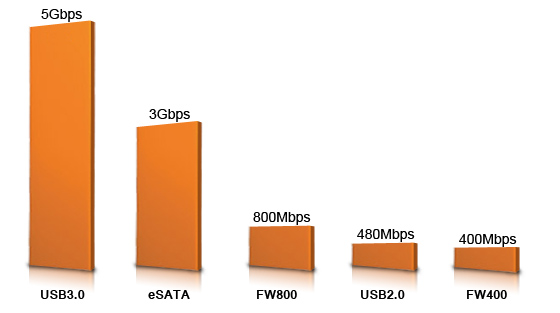!!! Video Editing and Creation Help !!!
(I will be adding info to this page on an ongoing basic. The "Last Modified Date" in the bottom left corner
of the page will always auto update itself whenever content has changed. So keep checking back.)
Be sure to also check out the consumer video editing page
For professional level video editing be sure to check out the Sony Vegas Pro page
Other Supplementary Programs
- Bluff Titler
Create dazzling 3D titles for your videos and photos with BluffTitler DX9 Want to impress your friends and clients with cool 3D titles? But don't want to spend a fortune on professional 3D animation and video titling software? BluffTitler is the easiest way to add 3D text animations to your photos and videos. Be sure to check out the other apps on the OuterSpace site! - Reallusion iClone-4 (3D Video FX
(More description coming soon) - Graphics Software by Xara: Check out "Xtreme Pro" and "3D"
- SonicFire Smartsound Music Tracks
Industry leading soundtrack software that customizes the length, arrangements and instrument mix to meet all of your creative needs.
- proDAD Software for Creative Video Editing - Adorage, Heroglyph, Mercalli, VitaScene
- Digital Juice: JumpBacks, SoundTrx, Sound FX, and more!
Looking for the cool DVD menu scifi sound effects, then check out Sound FX Library IV, Noise FX! - 3D-Album PicturePro Platinum: Show, present, exhibit, animate, publish, walkthrough, and even design photo quiz games. This is not just another picture slide show! Only 3D-Album brings you an exquisite photo show with true shadowing, lighting, reflection, and motion blurs effects, and provides interactive control of the album in a true 3D world. People will think you had a Hollywood title designer at your elbow. If you thought making your family photos into slide shows was fun, wait until you see a 3D-Album presentation! With over 100 fabulous 3D styles in the still growing collection, your digital albums will never be boring. Choose from amazing themes for wedding, reunions, graduations, parties, new babies, and many other special occasions
Other Misc Programs
- Audacity
Free Utilitiy for Easy Editing and converting of audio files - DivX Converter
DivX Plus Converter lets you create high-quality DivX and DivX Plus videos in one simple step, but it offers much more than basic file conversion. The latest version of our video converter has been redesigned so it's easier to customize settings like file size and audio tracks or subtitles. Additionally, DivX Plus output (.mkv) is now free so you can always create MKV files with advanced features. (Converting files to DivX Mobile profile on up to DivX HD 1080p profile requires unlocking the DivX Pro features.) - Total Video Converter
Converts just about any video or audio file type to any other type - Clone2go DVD Ripper
(Beautiful easy to use interface. Convert a DVD to almost any file type such as all popular smartphones (iPhone, Blackberry, Droid, etc.). You can ripe the whole DVD to a single file, or each chapter to a separate file. (Note: In order to rip a commercial DVD you'll need a program like AnyDVD - SHERLOCK - The Codec Detective - FREE Codec Checking Utility
- GSpot Codec Information Appliance
- MediaInfo Codec Information
(MediaInfo Download non-installer versions) - How to identify the codec of a video file: (gSpot, AVIcodec, MediaInfo, VideoInspecto)
Some of these don’t work well or at all with MOV, MP4, or 3GP files. See this thread for determining the codecs of those file types. - Squared 5 - MPEG Streamclip video converter for Mac and Windows
- VirtualDub AVI editing (free)
- Scenalyzer LIVE: Capture DV-tape to AVI
This product has been discountinued and is only available through web sites such as this. I actually found it at www.digitalfaq.com. However, as of Sept 2011 it is still in wide use as the perfect solution for capturing video and selecting useful scenes from your DV-tapes. It's very easy, comfortable and FUN! Sclive is the "missing link" between the Camera and your editing-program.
Download ScenalyzerLive v4.0 12-28-05 Final Release with registration key - WinDV is like HDVSplit, but for DV (free)
- Photo Tools by Michael Lee (free)
- Paul Glagla free Video Hobbiest Utilities (free)
- To do non-destructive ("smart render"/don't re-encode) trimming of video files:
- MPEG: MPEG Streamclip (free) or TSSplitter (free)
- M2T: MPEG Streamclip or TSSplitter
With Mpeg StreamClip simply load the m2t. From within the preview window select the parts you don't want and delete them. Then click FILE, SAVE AS to save the clip with a "ts" extension. Then just rename the extension back to m2t. Mpeg Streamclip will only cut on I frames therefore no re-encoding will take place.
- AVI's: VirtualDub
With VirtualDub simply load the AVI. Choose Video from the menu, then "Direct Stream Copy" and do the same for the audio from the Audio menu. Then within the preview window select the parts you don't want and delete them. Then click File, "Save As AVI" using a different name or location. It will only cut on keyframes, therefore no re-encoding will take place.
- SUPER Simplified Universal Player Encoder & Renderer
- EndItAll2 EndItAll2 to shut down unnecessary applications so your editing can go faster
- Start Up Control Panel Start Up Control Panel to control what applications start when your computer starts
- Alacritypc Alacritypc shuts down other processes, and when you’re done returns your computer to normal
- Giant List Of Free Pc Video Software
- Camtasia Studio and Screencast Recorder
Bar none, the best screen capture and editing program available. And their support and user community is top notch! Loads of tutorials!
- CamStudio - Free desktop screen recorder
- Fun Software
- Create your own stunning Portrait/Photo/Pictures)
- Comic Life by plasq.com - create astounding comics, beautiful picture albums
- FaceOnBody - Take your face to a better place
- Photo Collage Software Review 2011 Compare Photo Gallery & Photo Collage Products - TopTenREVIEWS
- Photo Editor Image Editor Picture Editor software free to try
- Photo to Sketch Plug-in Sketch Master, Photo Art Software
- Recomposit - Software for Photo Masking and Compositing, Support Photoshop
- ToonBoom - Flash Animation Software, Professional Animation Software
- Video Production Software Review 2011 - TopTenREVIEWS
- CrazyTalk: Make your pictures talk!
- CrazyTalk Official Site - Facial and 2D Animation Software
- Digital Scrapbooking Software Review 2011 - TopTenREVIEWS
- Morph your pictures and videos
- Abrosoft FantaMorph - Facial Morphing to Create Face Morphing Pictures
- ArchSoft Print Creations Funhouse — Allows you to morph your face into others' to create fun new facial images
- Easy Morph screen shot
- FaceMorpher - Home
- Fun Morph - funny photo morph and warp software
- Luxand - FaceMorpher - Create Funny Face Animations. Morph them All!
- Magic Morph---Morphing Software
- MeeSoft - Animation software for creating morphs, warps and other effect with one or more pictures
- Morpheus Software - The #1 Digital Photo Animation Software
- Morphing Software Review 2011 - TopTenREVIEWS
- Nimisis Warp - warp your photos
- Norrkross MorphX
- Sqirlz - Animate, bend, distort and loop a selected part of any image
- Sqirlz Morph - multi-morphing freeware
- Stoik MorphMan - Video and Photo Morphing Software - Features - Stoik.com
- VidMorph PRO Review and Download,Video Editing Software,Video & DVD Software
- WinMorph: High performance morphing and warping software
- Zeallsoft - Fun Morph
- Zeallsoft - Fun Photor
- Cartoonerize your pictures and videos
Media Libraries: Audio, Fonts, Graphics, and Video
- Catooh Catooh - awesome selection hq content library - animation, bluescreen, greenscreen, video, special effects
- Flickr Advanced Search (click Advanced Commons for free stuff)
- Audio
- Music & Sound FX by Digital Juice
- SmartSound Royalty Free Music for Productions
- TrakPaks from Vasst
- BeatsRoyaltyFree.com – 100% Free Music
- Vimeo Music Store - inexpensive royalty free music
- MS Office site for
clip art, photos, sounds and animations
A suprising great source of free sound effects and background audio! Search on "audio" and "audiomicro" - The Detroit Chop Shop The Freshest Cuts In the Business
- Community Audio Free Audio Download & Streaming Internet Archive
- Download Sound Effects Library – Download Sound FX Library – 1SoundFX.com
- Download Sound Effects SoundDogs.com
- Free Sound Effects pacdv
- freesound.org - The Free Sound Project
- MIDIhead Home of Electronic Music Producer Singer Songwriter DJ Sound Designer Home
- Sound Effects Collection
- Sound effects sites
- Soundsnap.com High Quality Sound Effects and Loops
- Stock20 A Cut Above the Rest!
- Stock20.com, Broadcast Quality Royalty Free Production Music $20song
- Friendly Music: Licensed background music for only $1.99
- Dramatic, Action, Adventure - AudioJungle
- Lost cost Footage Firm Stock Footage and Stock Video
- Free Sound Effects SoundBible.com
- Fonts
- 1001Fonts .com
- 1001FreeFonts.com - Windows and Mac Fonts
- 70+ Best Free Fonts for Designers & Commercial Use
- Abstract Fonts Free Fonts
- ARG! Animated GIF Cartoons and Alphabets
- Car Fonts - Only The Best Car Fonts, Free!
- Chank Free Fonts
- Comicraft Fonts Word and Thought Balloons
- Cool Text Logo and Graphics Generator
- Creamundo.com, the free typography fonts site
- dafont.com - FREE COOL Fonts, just type your text and download
- 3D Acid Fonts
- Download Free Fonts
- Font Freak - Download Free PC and Mac Fonts
- Font Maniac Downloadable Free Fonts
- Font Search - Find PC and MAC fonts for Download
- Font Search Engine
- FontFace.com - Great FREE Fonts! PC Fonts, Mac Fonts and the Font of the Day!
- FontFile - FontFile contains over 750 free fonts to download and use!
- free dingbats
- Free Fonts search and download
- GetFreeFonts.info
- Jabroo.com 20,000+ Free Fonts
- Letterhead Fonts Western Fonts
- Neat fonts - Discover Free fonts from all over the web
- Schriften und Fonts - free - Startseite
- Scoop Font.in - Free Fonts - Over ten thousand free fonts available for download
- SearchFreeFonts
- SimplytheBest Free Fonts
- UrbanFonts - Free Fonts - Free Font Download - Cool Fonts
- WEB DESIGNER HEAVEN RESOURCE X LINKS
- YouTube - FREE Fonts, Installation, and using fonts!
- Graphics
- featurePics low cost high quality backgrounds
- Free High Quality Clipart - Free Clipart Graphics, Images and Photos. Public Domain Clipart.
- Stock Photos and Royalty Free Image Subscription from 123RF Stock Photography
Very low cost from $0.68 to $1 per image - Free Texture Maps
- Free Vector Silhouettes, Huge collection!
- free vintage background patterns - Yahoo! Search Results
- FresherImage.com Thousands of free clipart downloads, and paint sho pro, photoshop, and other design tutorials!
- Glitter Graphics
- stock.xchng - the leading free stock photography site
- Vintage backgrounds images, Vintage backgrounds pictures, and Vintage backgrounds photos on Photobucket
- Vintage Clip Art - Royalty Free Vintage Clip Art ($10 unlimited)
- Vintage Stock Photos Shutterstock Stock Photography (about $10 each)
- Shapes
- BioRUST.com Downloads Adobe Photoshop Custom Shapes
- Browsing Vector Resources on deviantART
- Formas Photoshop
- Free Custom Shapes for Photoshop and Photoshop Elements - Arrow Shapes
- Free Custom Shapes for Photoshop and Photoshop Elements - Miscellaneous Shapes 1
- Free Custom Shapes for Photoshop and Photoshop Elements - Miscellaneous Shapes 2
- Free Custom Shapes for Photoshop and Photoshop Elements - Snowflake Shapes
- Free Custom Shapes for Photoshop and Photoshop Elements - Starburst Shapes
- Free Photoshop - Free Photoshop Shapes and demos for download.
- Free Vector Silhouettes, Huge collection!
- Photoshop Action! FREE Actions for Photoshop - Shape Collection 1.0
- Photoshop Shapes Heraldry by ~lukeroberts on deviantART
- Video: Free or low cost videos
- Stock Footage For Free: A website dedicated to providing completely free stock footage and stock video from around the world that can be downloaded instantly and incorporated into any type of video editing project–personal or commercial.
- Footage Firm Stock Footage and Stock Video: They have a lot of ongoing special offers that only cost about $9 for a DVD!
- IgniteMotion: Completely Free Video Backgrounds
- Movietools.info: Completely Free - Video Background Animations and 2D 3D Graphic Resources
- Movietools.info - Free Lower Thirds
- 3D Animated Text - Free Animated Text Collections
- 3DTextMaker.com - Create Free 3D Banners for Your Web Pages!
- Animated (nice, free) Valentine's Background and Valentine's Vintage Cards Gallery
- Animated Titles Collections
- Free Animated Gifs, Free Animations and Animated Clipart. Amazing-animations.com
- free flash clip art - Yahoo! Search Results
- Free flash clipart - swf, flash images, and flash animations
- FREE Video clips and Sound Effects Video maker
- Phoenix Clips
- Results for Digital Motion Backgrounds
- Royalty Free Stock Video Footage iStockphoto.com
- Stock 2D, 3D Flash Animation Clips, Motion, Graphics, Animated Video Backgrounds and Loops
- Stock Photography and Video Footage
- After Effects Projects and Loops - VideoHive
- VideoHive: Low Cost, High Quality, HD Animated Motion Graphics (backgrounds, lower 3rds, overlays, transitions)
- Detonation Films Directory of Effects Footage:Free stock footage from "Detonation Films". Here you can find some fire-,explosions- and muzzle-flash-animations.
- Free Motion Backgrounds and Looping Backgrounds
- Footagecrate.com: Download entirely free footage for any use from this site. New footage is added on a regular basis.
- Neo's Clip Archive: Features video previews and download links for over 3000 free particle illusion, motion graphic and background clips. Clips are totally free for personal, non-commercial use with unlimited downloads.
- Archive.org More than 500 VJ-Videoloops available for download.
- Open-Video.org: The "Open-Video-org"-project provides more than 5000 free videofiles in different genres.
- Beachfront B-Roll: A personal blog that offers, for free, unique stock video footage and looping backgrounds for any production purpose. Updated with 4-5 clips a week.
Great Articles
-
digitalFAQ.com - Video Guides: Capturing and Recording Video
Introduction to Video Capturing, Source Resolutions, Interlace vs. Progressive vs. De-Interlace, Aspect Ratio Explained, Prevent Drop Frames, Encoding and Conversion, and tons more!! These guides are a MUST READ! - digitalFAQ.com DV FAQ and Myth Guide
- Video on the Web - Dive Into HTML5 and video codecs
- Verbatim disk and its long term stability
- Video Terms Glossary (PDF)
- Understanding aspect ratios (PDF)
- The 24p Conspiracy (Videopia)
- What is the difference between interlaced and progressive video - DVD FAQs, DVD Glossary
Download PDF - General Video Info - DV Terminology PDF
- A Beginner's Guide to Camcorder Bit Rates PDF
-
ZDNet Article and Discussion: Cameras I'd like to see before 2011
After years of experts saying "more megapixels don't matter" the camera manufacturers still use that specification to get consumers' attention. It works, too, otherwise you wouldn't find 14-megapixel sensors in the bulk of 2010 cameras, even low-end point-and-shoots like this Sony Cyber-shot DSC-W330. However, more megapixels does not translate into better image quality with compacts; it's actually the opposite. To get more pixels on a tiny sensor, the pixels have to be smaller, which creates more noise and poorer dynamic range. To combat these things, the camera needs to do more image processing, which is not good for photo quality. On top of this, the actual file sizes are huge or heavily compressed with the latter potentially causing more image quality problems. This is specsmanship at its worst and really needs to stop. And while I'm at it, the manufacturers should cease talking about digital zoom like its a usable feature.
Helpful Links
- See It Do It TV
- AfterDawn.com - Great all around site for everything video
- Digital Video News, Reviews and Forums at DVInfo.net
- DVXuser.com -- The online community for filmmaking
- Tips for Terrific Titles
- The DV Info Net Forum
- Friends of HD Video Forum
- VideoHelp.com - Video and DVD Specs
- The Frugal FilmMaker: DIY
- Guide, How To, Tutorial and Article list - VideoHelp.com
- Choosing the Right Font Title
- Creative Cow Video Tutorial: what the Font
A free web and iPhone resource to help you figure out what font someone is using in a video, print or any other medium, quickly, easily and free! - Article Choosing Fonts for Your Scrapbook Pages
- Avoiding Comic Sans - Office Watch
- Choosing the right font for the job (check out all the links)
- Desktop Video Tips for Terrific Titles
- Goldstamp.com - Font Choices - Choosing the right font for your album cover embossing, scrapbook embossing
- Instant Expert! Awsome Titling - Final Cut Studio
- It's About Typography - Fonts.com
- Match the font to the task.pdf
- Wedding Invitation Fonts
- Creative Cow Video Tutorial: what the Font
Video Editing Tips
- When you enter the HD realm, you need to think in terms of terabytes of storage and super-fast data transfer rates.
- On the storage side of the equation, to ensure smooth HD editing, you need a striped disk array (RAID 0). RAID 0 writes files across two hard drives to achieve a faster data transfer rate. A SCSI (small computer system interface) connection used to be the de facto high-speed connection standard for RAID systems, but internal SATA is almost on par with SCSI, is more readily available and is less expensive.
- An often-overlooked option is a fast hard drive. Most workstations should contain multiple hard drives spinning at 7200 rpm (or even better 10,000rpm). Be sure to also look for a high-speed interface, such as a eSATA (Serial ATA) connection.
- Multiple drives allow for a separation of programs on one drive, raw video files on another and a library of stock footage, sound effects and other building blocks on the third. Keep the Vegas' temp folder remains on the C:\ drive. A different partition on the same drive as the video editing doesn't count as a separate drive. More on this subject can be found here.
- The bigger the hard drive, the better: Bigger hard drives pack data closer together, which can improve performance.
- The hard disk must be capable of playing reading and writing at a sustained rate of 4 MB per second. The hard drive must also be formatted with the NTFS file structure (vs the FAT32 structure) in order to capture video files larger than 4GBs.
- You can easily defragment and take proper care of the external video-only hard drive. Yes, a fragmented hard drive does affect videos. The more fragmented a hard drive is, the less efficiently the system will be able to import, edit or compress that video. Files that have come from a heavily-fragmented hard drive will sometimes not play back properly.
- Shader 3.0 graphics support
- Unified Shader Model
- Pixel Shader for more information.
- Tom's Hardware Graphics Beginners guide
- Also choose a CUDA-enabled NVIDIA video card, as many editors can use your GPU to improve AVC rendering performance. For more information please see CUDA-enabled GPUs.
- If using an external drive, try to use one with Firewire 800 IEEE1394b (twice as fast as USB 2.0) or eSATA port. Firewire IEEE 1394a is only 400.
There are also different eSATA speeds.
I like the Fantom GreenDrive GD2000Q Quad Interface by Micronet.
- Hard drive size: 2 TB
- Interface type: IEEE 1394b (FireWire 800) / IEEE1394 (FireWire) / Hi-Speed USB / eSATA-300
- Buffer size: 32 MB)
- Seek Time 8.5 ms (average)
- 7200rpm Spindle Speed
- Throughput Rates Source:
USB 3.0 = (5Gbps)
Fibre Channel = 425 MB/sec (4.25 Gb/sec)
SCSI 320 = 320 MB/sec
eSATA = 150 MB/sec (1.5 Gb/sec) or 300 MB/sec (3.0 Gb/sec)
Internal SATA = 150 MB/sec (1.5 Gb/sec) or 300 MB/sec (3.0 Gb/sec)
IEEE1394b (AKA Firewire 800) = 80 MB/sec (800 Mb/sec)
IEEE1394a (AKA Firewire 400) = 40 MB/sec (400 Mb/sec)
USB 3.0 = (5Gbps)
USB 2.0 = 48 MB/sec (480 Mb/sec)
USB 1.1 = 1.2 MB/sec (12 Mb/sec)
With USB 3.0 offering speeds of up to 5Gbps it's faster than eSATA and FireWire. USB 3.0 is also backwards compatible with USB 2.0, so you can continue to use all your existing devices. Unlike eSATA, USB 3.0 provides power so devices can be bus powered. USB 3.0 supports video and audio playback much better tahn USB 2.0.
Of course, most hard drives have a physical data transfer maximum of near 70 MB/sec, so there is likely no difference in real-world transfer rate for an external hard drive between eSATA and Firewire 800. Also be aware that USB has a large amount of overhead, and though the interface speed indicates you should get 48 MB/sec out of it, real-world transfer rates are more like 30 MB/sec.
All high speed serial protocols we're speaking of, including SATA/eSATA, IEEE1394, USB, and Fibre Channel all use 8b/10b encoding, which transports 8 bits of user data by transmitting 10 bits of signalling data on the wire. Thus, 10 clock cycles of the wire transport must be used to transport only 8 bits of user data. This is why all the figures are divided by 10, not 8.
This means that the numbers in parenthesis represent the raw signalling rate of the transport medium, while the numbers outside parentheses represent the theoretical amount of user data that can be transported.
SCSI is a parallel bus, not high-speed serial, and does not use 8b/10b encoding.
Also see Wikipedia's Storage Bandwidths for additional details.
- Shared Memory – Graphics cards that do not have their own dedicated memory and instead use the system’s main RAM are not capable of HD editing.
- AVCHD is the latest High Definition format for consumer camcorders. It is based on the H.264 codec and offers high compression with minimal quality loss. The result is small, great-looking HD video files, but at the cost of a more complex compression scheme requiring more processor power and more system memory.
- Video Edting F.A.Qs from HV20.com
- Best easy to read font faces are: Tahoma Bold, Eras Bold, Futura HV BT, Rockwell, SF Fedora, and Comic Sans MS
- Still pictures should always batch reduced to no more than 2000px in width or height. Photoshop batch script feature that works perfect for this. There are other free utilities to this such as Batch Picture Resize OR PhotoResize Options
Video Editing Hardware
Hand Held Stablizer Camera Tripods
- DVinfo.net Forums: Tripods, Stablizers, etc.
- SteadyTracker Camera Stabilizers
- Videopia - Homemade DIY Flying Camera Supports
- DIY Steadicam - Flying Camera Support (Videopia)
- Camcorder Support Review Delkin Fat Gecko & Cam Caddie Scorpion
- Atlas Camera Support and Stabilization System Review
- Camera Support Buyers Guide (PDF)
- Steadicam
- Camcorder Support Review Delkin Fat Gecko & Cam Caddie Scorpion
- Camera Stabilizer, Camera Stabilization System
- DigitalCamera - Tripods; some things you should know.
- Free Photography Tutorial - Tripods
- Guide to Buying Camcorder Tripods
- How to get high-end Steadicam shots from your low-end camcorder, on the cheap ZDNet
- How to get high-end Steadicam shots from your low-end camcorder, on the cheap
- How to get high-end Steadicam shots from your low-end camcorder
- Review Atlas Camera Support and Stabilization System
- Shopping for Camcorders and Cameras (Videopia)
- SteadyTracker Camera Stabilizers
- SteadyTrackers - Get Steady handheld shots
Microphones
- TechSmith Lapel Microphone
- Best Microphone on a Budget - TechSmith User-to-User Forums
- Microphone Recommendations - TechSmith User-to-User Forums
- Microphones The Proximity Effect (Videopia)
- Which Is Best A Dynamic Microphone or A Condenser Microphone
- YouTube - How to make your Videos Audio better (microphones)
Other Hardware Stuff
- Contour Design Shuttle: A programmable, multi-media controller that brings the full power of audio and video editing right to your finger tips (ContourDesign Shuttle Forum, Vegas Pro 11 Settings)
- Video Editing Shortcuts Keyboard at Editorskeys.com
- Video Editing Keyboards, JogShuttle Keyboards Professional, Advantage & DV Keyboard HD Mouse
- 35mm Lens Adapters (Videopia)
- Audio for Video Production Balanced Vs. Unbalanced
- Is 3DTV the successor to HD - Videos ZDNet
- Lighting Infinite White Backgrounds (Videopia)
- NitroAV Fusion Pro 5-port eSATA1394b Combo PCI Express (x4) Host Adapter
- PCI Express slots x4, x16, x1 and x16, compared to a traditional 32-bit PCI slot
- Video Light Kit Review Videssence KSH2057P-SB Triple Fixture
- YouTube -Helmet camcorders
- 35mm Lens Adapters on Video Cameras
- Matrox MXO2 Mini Matrox MXO2 Mini gives you all the professional features of a high-quality capture card and a breakout box in one very affordable little device. (If you need the H.264 encoding option, then the price doubles.)
- CalDigit AV Drive: The fastest USB 3.0 and Firewire 800 External Hard Drive Optimized for Audio and Video
- G-Technology External Hard Drives by Hitachi
- Fantom GreenDrive GD2000Q Quad Interface by Micronet.
- ADVC55 Capture Converter Box by Grass Valley: Connects VHS, Hi8, and other analog video equipment to a DV camera, deck, or editing system. It's ideal for capturing analog video into FireWire (IEEE 1394a)-equipped notebook and desktop editing computers. There are no drivers to install, and the unit does not require a power supply when used with a 6-pin FireWire (IEEE 1394a) cable.
- Chroma Pop Green Screen
- Gear Accessories by Digital Juice
- IPEVO Point 2 View USB Document Camera
- Convert your tape based camcorder to record to hard drive instead