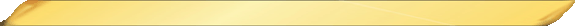Kodi vs Plex
(I will be adding info to this page on an ongoing basic. The "Last Modified Date" in the bottom left corner
of the page will always auto update itself whenever content has changed. So keep checking back.)
- Plex is a lot more intuitive and quicker to setup.
- Kodi is lot more customizable with a wealth of skins and addons. This is important especially if you want to display on a big screen. Of course, customizing the interface on a mobile device is most likely something that isn't that important to most people.
- The big advantage Plex offers is the ability for your library to be portable across all devices inside and outside the home. And it's an app available on most Smart TV's.
- Plex remembers what you're watching across multiple devices.
- To share contect on multiple Kodi installs, you have to setup MySQL, which can be rather complex. With Plex all content is automatically shared on multiple devices.
- Movie Collections:
With Kodi Movie Collections a collections poster and fanart and all movies within a collection are grouped together. The Collection then shows up like a normal movie. Clicking on it takes you into the collections group of movies.
With Plex you must:
- Click on a Libarary
- Choose Options
- Choose Filters
- Choose New Filters
- Choose Collection
- Then click on the desired collection in the list in the left pane
- Plex can read your Kodi local nfo files if you install the XBMC Metadata Agents. However, the TV Agent can't read some posters for whatever reason, even the the nfo and jpg files are the same format as the other posters that are read correctly.
- If you rename a folder or movie file, Kodi is easier to update the library to see it.
Kodi steps
- Highlight and delete movie from within Kodi
- Update library
Plex steps
Although there is a Refresh option for each library item, it only works if you change the poster or nfo, but not if you rename the movie file or folder. Therefore, you must:- Using File Explorer move the entire movie folder outside the folders used by Plex
- Update library
- Empty Trash
- Clean Bundles
- Move movie folder back into library
- Update library
- Using Plex to stream typically means the media has to be transcoded and many times that translates into a HTPC requiring some horsepower.
- Plex Sharing: You can easily share one or more of your Libraries with family or friends.
- Plex Pass DVR: record high definition, over-the-air television broadcasts using HDHomeRun devices.
- Plex Pass multiple users: Create customized, managed accounts, and make user switching fast and easy with Plex Home.
- Plex Pass Parental Controls: Enable parental controls to keep the kids away from inappropriate content.
- If a media file has multiple audio tracks, Plex doesn't display the name of the track, but Kodi does.
Bottomline
I use both. Kodi in the house via HTPC plugged into big screen. Plex on the road or on smart TV's inside house with the Plex app installed.