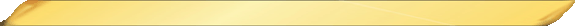What is Kodi
"Windows Media Center" is clearly for the less than average computer user. While it offers a clean and easy to use interface, it is quickly realized how limited it is. As of Windows 7 it is no longer available for all versions of Windows 7.
With almost 1,000 movies I used to list them all alphabetically on a Google spreadsheet, which included a column indicating if they were already watched.
In order to save space I was also copying my collection of retail movies, and then stored them in hanging DVD file cases (link here). I would then box up the retail originals.
It was a nice system because all the DVD's were easy to keep alphabetical. Then we would have to use IMDB.com to watch trailers to figure out whcih to watch.
Now enter Kodi! Wow, what an awesome way to organize your entire DVD, TV Show and Home Movie libraries in one easy to use interface. This interface includes DVD cover posters, TV Show banners, fanart, trailers and so much more. A truely limitless array of features and customizations! With just a push of a button
Download Kodi here
Don't fool yourself, you will need several weeks if not months to get everything properly setup and configured
Tutorials to get you started
Main Wiki: http://wiki.Kodi.org/index.php?title=Main_Page Getting started - Manage Kodi's video library Each new Kodi, Skin, Add-ons version starts a new forum thread prefixed with {RELEASE}.Getting Started Glossary of Acronyms and Terms
Some Technical Basics
XLM files TBN files http://forum.Kodi.org/showthread.php?tid=50754 Posters, Banners,Cool Built-in Features
Smart Playlists IMDB Scrapper TvDB.tv Scrapper FanArt.tv Scrapper Movie Sets fanart and extrathumbs and actors foldersSetting Up Your Library
Multiple drives Folder structure Movie Collections are called Movie Sets and controlled by the "Common Tasks
Switch between Skins Check version and hardware Change views Configuring Sources: Movies, TV Shows, and Music Videos ProfilesSkins
Available Skins: List of Skins Comparison of Skins: Comparison of skin features Installing skins: How to install skinsAeon Nox
While there are numerous skins to choose from, Aeon Nox offers (once again I'll use this phrase) "limitless array of features and customizations". Note that there are a few different flavors of Aeon such as Aeon65, MQ 3, MQ 4, and ShowMix, Nox is the best as you'll see in this comparison of skin features. Add Main Menu bar items, change their order, add widget support, changing fanart backgrounds, CE support, Aeon Nox Wiki: http://wiki.Kodi.org/index.php?title=Add-on:Aeon_Nox Version 3.5 (6 parts): http://www.youtube.com/watch?v=J-mRAlOkGVk&feature=share&list=PL614C8B91A3EA8428 Version 3.5 Widgets Tutorials: http://youtu.be/YoxoMkdoJio Version 3.5 Tutorial: Configuring Comics: http://youtu.be/0E85m3wrnOw Forum: Add-ins Packs: genre,Add-ons
Installing Add-ons: http://wiki.Kodi.org/?title=Installing_Skins Note: Add-ons are Skin dependent and therefore won't work with the latest versions of skins Types of Add-onsThe most popular add-ons
The cool factor...! Cinema Experience Source mediaCopying and Ripping DVD's and Blu-ray's
Both of the programs below offer lifetime upgrades via a single purchase. They also also you to pick and choose the extras such as previews, sub titles, and various audio languages to include. CloneDVD2 and AnyDVD DVDFab NOTE: Nero v12 can rip to MKV, it requires AnyDVDMedia Managers
While there are several to choose from many feel EMM is the best. However, do to changes done by the sources of content (IMDB, TvDB.tv, etc.) the MM have to be continously updated.
Ember Media Manager - Offline DVD's - Movie SetsFile Naming
Eden supported these naming formats Frodo no longer supports some of those because Kodi always exports using file name because it can be used in situations where either they are in their own folder of mixed in one large folder. Movies (Fordo) TV Shows (Frodo) FileBot FileRenamer (built into EMMPlaying Blu-ray Discs
Bitrate Graphics cardsMPC, TPC, PotPlayer
| Windows 7 Sceen Shots I had to adjust the overscan for both cards in order to fill up the entire LCD screen. I've heard, but haven't confirmed that his is unique to MAD/ATI cards, therefore not an issue with NVIDA. 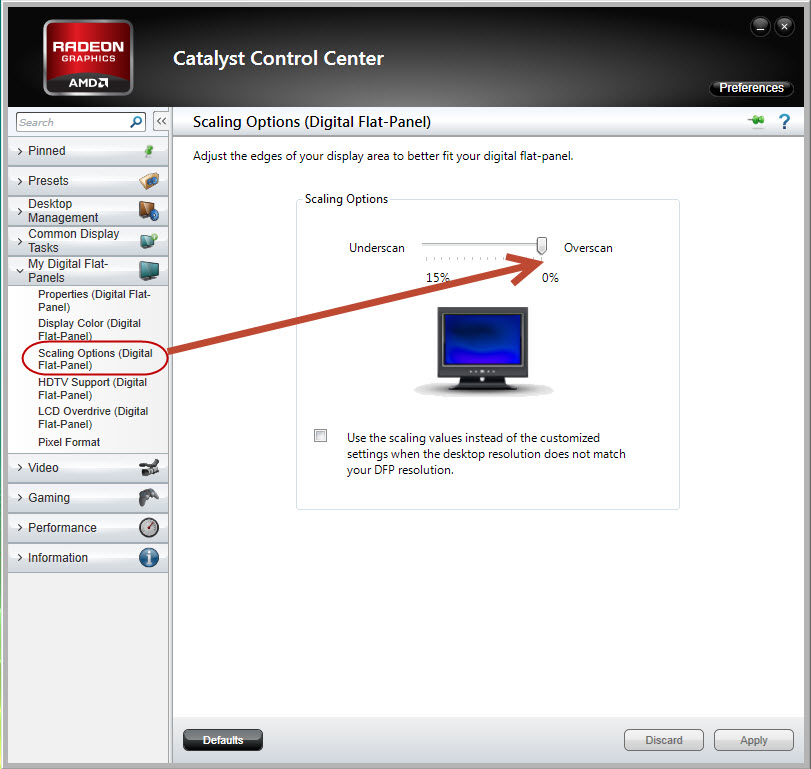 |
||
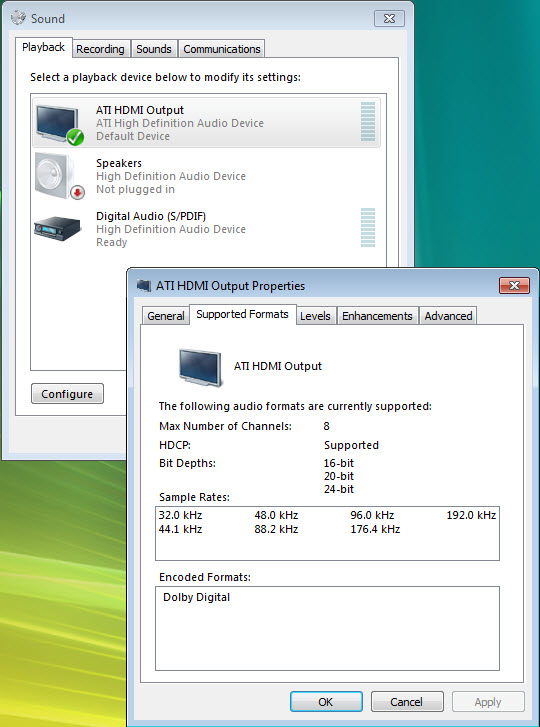 |
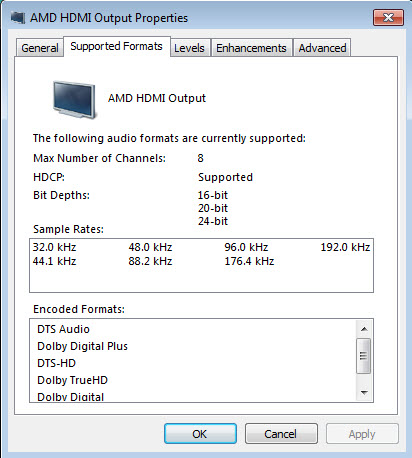 |
|
| AMD (ATI) Radeon HD 4350 http://www.amd.com/us/products/desktop/graphics/ati-radeon-hd-4000/hd-4350/Pages/ati-radeon-hd-4300-overview.aspx (Couldn't watch in true full screen or in background without stuttering) |
SAPPHIRE 100323-2L Radeon HD 6570 1GB 128-bit DDR3 PCI
Express 2.1 x16 HDCP Ready Video Card http://www.newegg.com/Product/Product.aspx?Item=N82E16814102994 Review: http://www.tweaktown.com/reviews/4007/sapphire_radeon_hd_6670_and_hd_6570_video_cards_review/index.html NOTE: Be sure to download the most current Catalyst Software Suite) (Best settings for me are:) |
|
Manuals Tweaks
NFO's Advanced Settings Home Movies PowerPointHow to copy or rip your DVD's and Blu-ray
AnyDVD and CloneDVD2. View and watch some yourself. A nice all-in-one copy, clone, ripper, converter for both DVD and Blu-ray with nice tutorials. So an alternative to AnyDVD and CloneDVD2. View and watch some yourself. http://www.dvdfab.comRemotes
Universal IR and RF remotes Anroid and iOS remote appsExternal Kodi Access Methods
Windows Explorer How to use Kodi UPnP streaming: http://www.totalhtpc.com/how-to-use-Kodi-upnp-streaming/ Web Browser Plex iOS AIrplay My HTPC Pics and Component SpecsNOTE: I strongly advise you not to use a wireless connection. It's common to be streamed over 11GB file, which will choke on wireless. Pretty cool tiny decked out machine, but no hard drive, RAM or windows. USB 3.0, eSATA, HDMI, NVIDIA, Memory card reader. Remember you don’t need a large hard drive, so one of those 80GB in the drawer behind you would be fine. http://www.amazon.com/ZOTAC-Intel-Barebone-Mini-PC-ZBOX-ID41-U/dp/B004WO8O9Y/ref=sr_1_fkmr0_2?s=electronics&ie=UTF8&qid=1358581496&sr=1-2-fkmr0&keywords=Acer+AspireRevo+AR3700-U3002