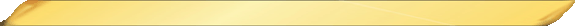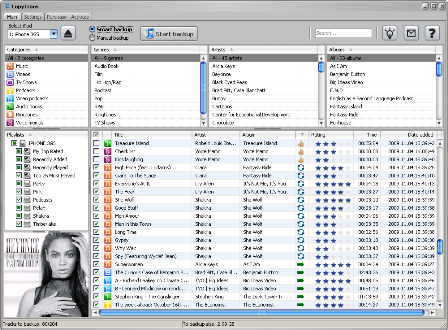iPhone and iTunes Stuff
Batch File to Backup your iTunes settings!
The MS-DOS batch file has the following features:
- Backs up everything to the location specified below. Simply modify
the path shown in bold within the quotes on this line in the batch file with the path to your backup location:
PUSHD "\\Dellvostro\fantom\0 - MyBook BACKUP\iTunesBackup" > NUL - Find the BACKUP LIST section within the batch file and modify the paths to that of your system. You must also change all occurance of "Ken" to your login name.
- Creates a BACKUP.LOG file each time it runs. Modify the path in the following
line to represent the path on your system that you want the log file to be:
CD "D:\USER SYSTEM FILES\Ken\My Documents\Backup Batch Files" - It creates a folder for each backup at the destination drive called IPHONE_mm-dd-yy, where mm-dd-yy is the date of the backup.
- The above batch file does NOT backup any of your media files such as: music, video, ebook, or pictures.
- It then deletes all backups older than 2 weeks
- iPhone and iPod touch: About backups
- About iTunes iPhone, iPod Touch, iOS backups
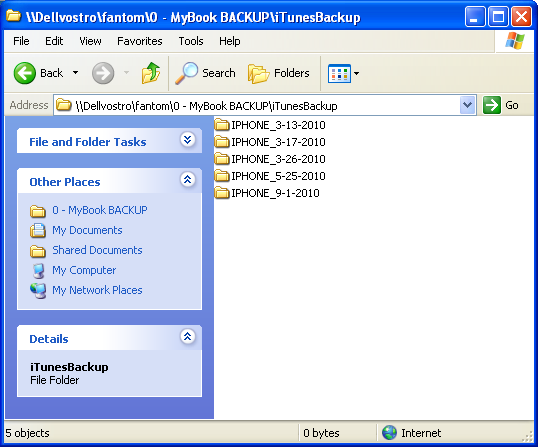
Transfer iPod to computer and iPhone to iTunes
Your iTunes library is empty, but your music is still on your iPod? Do not connect your iPod to iTunes without an iPod backup and risk an unwanted synchronization and deletion! Copy iPod to computer and safely recover iPhone or iPod library. CopyTrans transfers: music, videos, podcasts, audiobooks, smart playlists, artworks, ratings, playcounts, date added and many more! Backup iPod to PC and iPhone to iTunes the correct way!
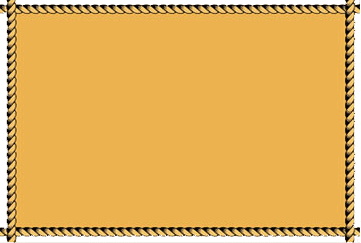
Click on the screen shot image to the right to enlarge it
TouchCopy
Copy your iPod content to iTunes.
Works with all models of iPod, iPhone or iPad.
- Transfer Music, Playlists, Podcasts and Videos.
- Copy Artwork, Ratings, Play counts and other data.
- Backup Photos from any iPod, iPhone or iPad.
- Manage Contacts, Calendars, SMS and Notes.
- Use your iPhone or iPad as an external hard drive.
- Comes with free updates and free customer support.
iTunes v10 (64-bit) Selective Installation
The unofficial guide to installing iTunes 10 without bloatware:
If you haven't already figured it out iTunes is bloatware! So if you're a techie than you'll find this interesting on how to install iTunes without the bloatware.
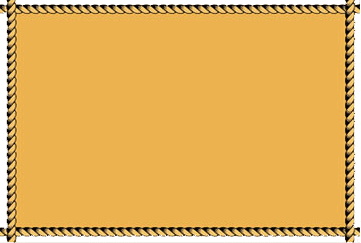
DETAILS
- Apple Software Update is that any attempt to “update” iTunes will install the other, unwanted packages as well.
- I will instead check for a new version any time by clicking Help, Check for Updates.
- WARNING: You must install in the following order and you cannot change the file names.
- QuickTime.msi (If you download and install QuickTime separately, it won't work and you'll have to run this in Repair mode.
- QuickTime.msi
- iTunes64.msi
- AppleApplicationSupport.msi
- AppleMobileDeviceSupport64.msi
- Both iTunes64.msi and AppleMobileDeviceSupport64.msi will default to install to C:\Program Files (x86)
- Accepted default iTunes64.msi and AppleMobileDeviceSupport64.msi to:
C:\Program Files - AppleApplicationSupport.msi and AppleMobileDeviceSupport64.msi gives asks to Repair or Remove and I choose Repair
- Not AppleSoftwareUpdate.msi
- Not Bonjour64.msi
- Not SetupAdmin.exe
- Stop iTunesHelper.exe from auto loading (MSConfig)
iPhone and iTunes Version Histories
The TXT files are best viewed by downloading to your computer. Right click a link and choose "Save Target As..." or "Save Link As..."
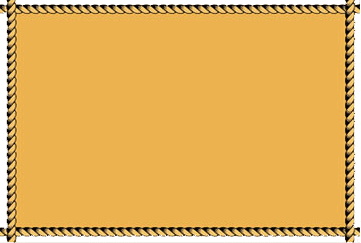
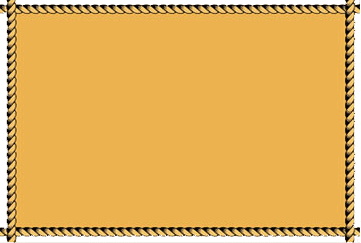
These programs seem to be the most popular iTunes alternative:
HandBrake
HandBrake is an open-source program designed to convert MPEG video (including DVD-Video) into an MPEG-4 video file in MPEG-4 Part 14 (.mp4) or Matroska (.mkv) containers.
The program is used to convert DVDs into other forms so they can be viewed on iPods, iPhones and with the Mac QuickTime Player.
Supported file types
Input:
- DVD, DVD image, DVD VOB files, MPEG-TS, Matroska, AVI, mpeg-4, etc
- Handbrake cannot at present encode from DRM-encrypted videos purchased from iTunes or found on DVD or Blu-Ray discs. However, if VLC is installed under a Unix-based system, encrypted DVDs can be read as well.
Output:
- Container formats: MP4, MKV, and M4V (also AVI and OGV until 0.9.4).
- Video Codecs: x264 (with H.264 output), FFmpeg (with MPEG-4 ASP output) and Theora (1 or 2 passes or constant quantizer encoding)
- Audio: AAC, MP3, Vorbis, AC-3 pass-through, or DTS passthrough. (supports encoding of several audio tracks).
Batch encoding
HandBrake supports batch encoding through the Windows, Linux, and OS X GUI, though jobs must be queued one by one. It is also easily automated using the HandBrake CLI (command line interface). The third-party HandBrake Batch Encoder makes use of the CLI to enable queueing of several files in a directory or tree at once.Features
- Chapter selection
- Soft subtitles (not permanently rendered to frame)
- Integrated bitrate calculator
- Picture deinterlacing
- Cropping and scaling
- Grayscale encoding.
Check out "Clone2go DVD Ripper" for an even better (although not free) alternative
Tips
- Beware of programs that remove duplicates as they don't take into account duration,
- Kbps quality or live vs studio version or mixing variations. This why it is so import to name and tag your music accordingly. Many auto tag features assume u have albums of music as it uses the album info to fill in the blanks. I have to believe most people accumulate singles not albums.
- Jailbreak iPhone and get Cydia App (ZIP)
- Shure Music Phone Adapter
a stereo mobile headset, providing inline microphone and controls for music-enabled phones and portable devices.
Favorite Apps
MISC APPS
- DocsToGo
- Google Apps for iPhone: Calendar, Earth, YouTube, Gmail, Maps and more!
- Google Earth for mobile
- Mailroom - GMail & Google Apps Client for iPhone
- Week Cal - iCal for iPhone
- Flashlight. for iPhone, iPod touch, and iPad
- FCC Mobile Broadband Test for iPhone, iPod touch, and iPad
- iTriage (Symptom checker) for iPhone, iPod touch, and iPad
- UPS Tracking, Fedex Tracking, USP Tracking, DHL Tracking
- YP.com - Search Local Yellow Pages for iPhone
- Convert: Unit converter and calculator designed with simplicity, usability, and beauty in mind…
- iCanSee magnifying glass
- Shazam - Identifies song and artist by listening to music!
- AppSwitch - the multi tasking app that apple left out
- DailyAppShow - iPhone App Demos & Reviews - Download free podcast episodes by DailyAppShow.Com
- The App Show - iPhone Application News, Reviews and Interviews - Download free podcast episodes by Coefficient Media on iTun
- Revision3 AppJudgment your daily source for app reviews and previews
- The Intermittent Kevin - Find My iPhone works, and it is awesome.
- Show iPhone screen on PC/laptop live!
-
WinAdmin - Very similar to Windows Remote Desktop.
WinAdmin Tips:
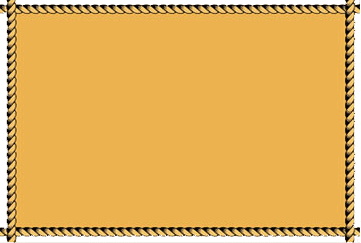
To access the PC from Outside your network:
- Go to WhatIsMyIP.com and note the IP Address assigned to you by your ISP.
- Assign a static IP address to the remote PC
- The routers port forwarding will need to be configured to allow incoming traffic to the static IP Address of the PC to a port such as 4899 or 3389
- From within WinAdmin create a new connection The "hostname" will be that of the ISP IP Address and the "Port" will be the port number you assgned in the routers Forwarding table. You should also enter the Admin's "User Name" and "Password" for the PC.
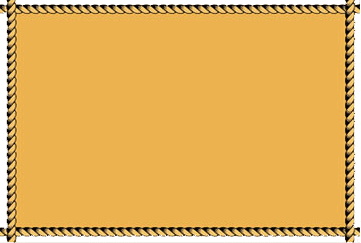
To access the PC from inside your network:
- No need to configure your router.
- Assign a static IP address to the remote PC
- The "hostname" will be that of the remote PC's static IP Address and the "Port" will be "0".
SHOPPING
- RedLaser - Barcode Scanner and QR Code Reader for iPhone, iPod touch (4th generation), iPad 2 Wi-Fi, and iPad 2 Wi-Fi + 3G
- ShopSavvy - ShopSavvy iPhone 1.3 is LIVE! (3GS users rejoice) iPhone Barcode Scanning & Shopping Tool
- Amazon Mobile for iPhone, iPod touch, and iPad
- PriceGrabber for iPhone, iPod touch, and iPad
- Groupon for iPhone, iPod touch, and iPad
SOCIAL
- eBuddy - The Best IM app for iPhone or iPod Touch eBuddy for iPhone
- WhatsApp Messenger
- Facebook for iPhone
- HeyTell for iPhone, iPod touch (2nd generation), iPod touch (3rd generation), iPod touch (4th generation), and iPad
NEWS
- AZcentral (News From Arizona Central) for iPhone, iPod touch and iPad
- USA TODAY for iPhone and iPod touch
- Newsy Multisource Video News Analysis for iPhone, iPod touch, and iPad
- CNET TV for iPhone, iPod touch, and iPad
- ZDNet for iPhone, iPod touch and iPad
COOKING
- Epicurious Recipes & Shopping List for iPhone, iPod touch, and iPad
- Eco Chef 10 Minute Meals with Bryan Au for iPhone, iPod touch, and iPad
- Healthy Recipes - By SparkRecipes for iPhone, iPod touch, and iPad
ENTERTAINMENT
- IMDB (Internet Movie Database) Movies
- Fandango Movies – Times & Tickets
- Netflix
- Redbox
- RunPee.com Helping your bladder enjoy going to the movies as much as you do.
- TuneIn Radio Pro
- ZumoCast: Lets you stream music, images, and video to your iOS device from your home computer. Zecter had been acquired by Motorola December 2010. According to CEO David Zhao, Motorola required that they made certain software changes, which are currently in progress. Good News, you can download ZumoCast here! (ZIP)
PHOTOGRAPHY
- StopMotion StopMotion Recorder for iPhone, iPod touch (4th generation), iPad 2 Wi-Fi, and iPad 2 Wi-Fi + 3G
- PixyMe PixyMe for iPhone, iPod touch, and iPad
- SnaptureSnapture
- Pencil Illusion Pencil illusion for iPhone, iPod touch (4th generation), iPad 2 Wi-Fi, and iPad 2 Wi-Fi + 3G
- ComicStrip ComicStrip - CS for iPhone, iPod touch, and iPad
- InAWorld InAWorld...Drama for iPhone, iPod touch, and iPad
- iCaptions-lite iCaptions-Lite for iPhone, iPod touch, and iPad
- CaptionsF Captions Free for iPhone, iPod touch, and iPad
- ToonCamera ToonCamera for iPhone 3GS, iPhone 4, iPod touch (4th generation), iPad 2 Wi-Fi, and iPad 2 Wi-Fi + 3G
- World Lens Word Lens for iPhone 3GS, iPhone 4, iPod touch (4th generation), iPad 2 Wi-Fi, and iPad 2 Wi-Fi + 3G
- PhotoTropedelic PhotoTropedelic for iPhone, iPod touch, and iPad
GAMES
- Pac-Man PAC-MAN Lite for iPhone, iPod touch, and iPad
- ATV Offroad 2XL ATV Offroad Lite for iPhone, iPod touch, and iPad
- Meteor Blitz Meteor Blitz for iPhone, iPod touch, and iPad
- Sol Free Sol Free Solitaire for iPhone, iPod touch, and iPad
TRAVEL
- Southwest Airlines Southwest Airlines for iPhone, iPod touch, and iPad
- YelpYelp for iPhone, iPod touch, and iPad
- Waze Waze GPS & traffic - Social, fun! for iPhone, iPod touch, and iPad
- GateGuru GateGuru - featuring Airport Maps for iPhone, iPod touch, and iPad
- TripAssist TripAssist by Expedia for iPhone, iPod touch, and iPad
- Compass Compass Free for iPhone, iPod touch, and iPad
- SitOrSquat Bathroom Finder