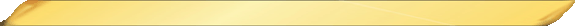Hoaxes Explained...Listen Closely
Always check with www.snopes.com BEFORE forwarding an email!!
How to Spot a Fake Virus Infection Warning Window
Let's say the anti-virus program that you use is "Avast". While surfing the internet a window pops up stating something to the effect that "AVG Anti-virus protection" found one or more viruses. It looks like a real message and even names the viruses and offers to delete them and run the AVG to scan your PC for more. It offers some much detail how could it not be true?
So you're wondering what to do? This is actually very easy when you apply some simple common sense. Remember in the example you are using an anti-virus program called "Avast". The message that popped up was supposedly from an anti-virus program called "AVG". So since AVG isn't the program you are using, then it has to be be a fake alert. So AVG is actually trying to fool you so that when you click ok for it to help you, you're actually telling it to infect you.
To make matters worse, and further confuse you the above example is also a case of "Identity theft". You see AVG is actually a widely used and highly respective safe anti-virus product. Yep, the bad guy stole AVG's identity to use it to get to you.
Let's take a non-computer related threat from the real world and see how easy it would be to know what to do.
Let's say your electric company is XYZ. A guy cones knocking on your door saying he was from ACME Electric Company and needs to inspect your house for a possible short. He has an ID and uniform that looks very official. Since we all know that the bad guys do in fact lie, then I'd have to assume that your instincts would keep you from letting him for fear that he is an imposture potentially looking to inflict harm on you.
Why should the world inside your computer be any different?
How do I safely cancel the message?
I should also point out that many times to cancel the alert it isn't as easy and clicking OK or the X in the upper right corner. Look at your cursor as you hover over the window. If it's the normal arrow, when you hover over the OK button or X then it's probably safe to click one of them. However, if the cursor stays a hand no matter what you hover over in the window, then this means that the ENTIRE window (buttons, X and all) are actually ONE SINGLE button, therefore no matter what you click you're going to accept the malicious programs request to infect your PC.
Try right clicking on the icon for the popup if it is on the Taskbar and choosing Close. If that doesn't work, then you'll probably have to press the Ctrl+Alt+del key combination and choose "Task Manager". When Task Manager opens, find the popup window name in the list and choose End Process and answer yes to any warning. Unfortunately, there is a risk that Task Manager will also close the Browser window and pages you had open. I sure you'll agree that given the alternative, you should bite the bullet and let it close them all.
As a safety measure you should run the actual anti-virus program that you know is yours to see if anything snuck in. I also highly encourage you to download and run the FREE version of Malwarebytes. Yes you should be read between the lines at what I just said. The bad guy might have snuck right past your anti-virus program. Rest assured that in my experience and others I know, that somewhere in the nintey percentile Malwarebytes will detect and delete most threats, even those that sneak past your anti-virus program.
A blow-by-blow account on how to spot a false virus infection alert!
Hoaxes and Urban Legends
| Hoax warnings are typically scare alerts started by malicious people - and passed on by innocent users who think they are helping the community by spreading the warning. Interspersed among the junk mail and spam that fills our Internet e-mail boxes are dire warnings about devastating new viruses, Trojans that eat the heart out of your system, and malicious software that can steal the computer right off your desk. Added to that are messages about free money, children in trouble, and other items designed to grab you and get you to forward the message to everyone you know. Most all of these messages are hoaxes or chain letters. While hoaxes do not automatically infect systems like a virus or Trojan, they are still time consuming and costly to remove from all the systems where they exist. These pages describe some of the warnings, offers, and pleas for help that are filling our mailboxes, clogging our mail servers, and that generally do not have any basis in fact. | |
| Web Sites | Descriptions |
| HoaxBusters http://hoaxbusters.org/ |
|
| Symantec Hoax Warnings http://www.symantec.com/avcenter/hoax.html |
|
| Virus Myths & Hoaxes http://www.vmyths.com/ |
Vmyths.com- Truth About Computer Virus Myths & Hoaxes |
| Scambusters http://www.scambusters.org/legends.html |
Urban Legends Don't Believe Everything You Read |
| Snopes http://www.snopes.com/ |
Urban Legends Reference Pages |
| Don't Spread That Hoax http://www.nonprofit.net/hoax/ |
|
| Truth or Fiction http://www.truthorfiction.com |
Check out rumors, inspirational stories, virus warnings, humorous tales, pleas for help, urban legends, prayer requests and calls to action to see if they are TRUTH! or FICTION! |